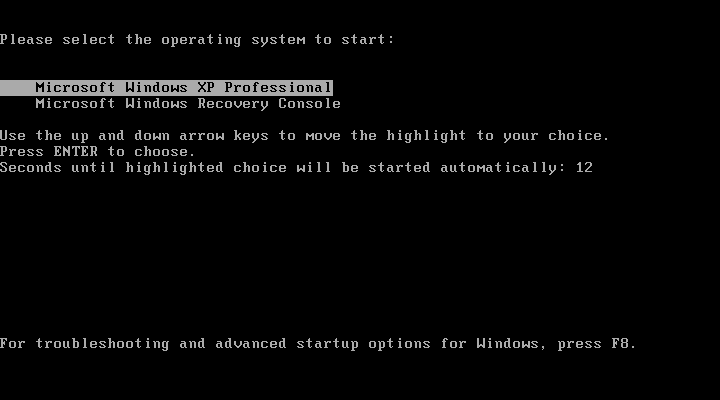this blog gives the details about some window batch programming and web programming.It help you for some software problems.....
Tuesday, 10 December 2013
Monday, 9 December 2013
To Use Google Translator in Your site
Copy the code below and paste in head...........
<meta name="google-translate-customization" content="e72d43a37f71b4c6-b13552895a17cfd9-g4791314522e8c92b-13"></meta>
Paste Below code anywhere you want show the translator tool........
<div id="google_translate_element"></div><script type="text/javascript">
function googleTranslateElementInit() {
new google.translate.TranslateElement({pageLanguage: 'en', layout: google.translate.TranslateElement.InlineLayout.SIMPLE}, 'google_translate_element');
}
</script><script type="text/javascript" src="//translate.google.com/translate_a/element.js?cb=googleTranslateElementInit"></script>
It look like this
<meta name="google-translate-customization" content="e72d43a37f71b4c6-b13552895a17cfd9-g4791314522e8c92b-13"></meta>
Paste Below code anywhere you want show the translator tool........
<div id="google_translate_element"></div><script type="text/javascript">
function googleTranslateElementInit() {
new google.translate.TranslateElement({pageLanguage: 'en', layout: google.translate.TranslateElement.InlineLayout.SIMPLE}, 'google_translate_element');
}
</script><script type="text/javascript" src="//translate.google.com/translate_a/element.js?cb=googleTranslateElementInit"></script>
It look like this
Wednesday, 13 November 2013
For resize Multiple image in Photoshop
Follow the below steps
- go to window menu in photoshop and select Action (or click alt+f9)
- create new action by clicking below icon in photoshop
- give any name to your action press record
- go to image size in image menu give any size you want
- save and close image after that stop your action
- now your action ready to perform multiple job
- go to the file menu and select the automate and go to batch
- select any folder in source and press ok
To Unlock The android phone if You forget the pattern use below steps:
switch off phone
on phone with pressing the volume up key and home button
select the options to restore or reset the user data
switch off phone
on phone with pressing the volume up key and home button
select the options to restore or reset the user data
Thursday, 24 October 2013
Remove .PHP or .HTML From URL
- Enable The below module in Httpd.conf in Apache
- Create .htaccess file in notepad with below code
- Save this file with the Extension ".htaccess" without giving any name
"rewrite_module" find it in httpd.conf and remove the "#" from that line
RewriteEngine On
RewriteCond %{REQUEST_FILENAME} !-f
RewriteRule ^([^\.]+)$ $1.php [NC,L]
now you don't need to write extension in code for jump any page
Monday, 21 October 2013
Creating A bootable Pen Drive
creating bootable pen drive follow the below steps.....................
- U must have an OS image as "winxp.iso" or win7.iso or nrg(if you don't have search in google for that)
- To download PowerIso click Here Download
- format pen drive
- go to tools option and click create bootable usb drive
- Select iso file and click on start
Tuesday, 15 October 2013
Unlock forgotten mobile Pattern in Android Phones
To Unlock The android phone if You forget the pattern use below steps:
- switch off phone
- on phone with pressing the volume up key and home button
- select the options to restore or reset the user data
Tuesday, 8 October 2013
Enable Any Extension in php On runtime
When we are using PHPMAILER for email service we found error that "ssl is not enable " So here some code so that u can enable it on runtime
<?php
// Example loading an extension based on OS
if (!extension_loaded('openssl')) {
if (strtoupper(substr(PHP_OS, 0, 3)) === 'WIN') {
dl('php_openssl.dll');
} else {
dl('openssl.so');
}
}
// Or, the PHP_SHLIB_SUFFIX constant is available as of PHP 4.3.0
if (!extension_loaded('openssl')) {
$prefix = (PHP_SHLIB_SUFFIX === 'dll') ? 'php_' : '';
dl($prefix . 'openssl.' . PHP_SHLIB_SUFFIX);
}
?>
For looking that it enable or not........................
<?php
if (extension_loaded('openssl')) {
echo 'openssl extension is loaded and everything is fine!';
}
else {
echo 'Where is the openssl library?';
exit();
}
?>
<?php
// Example loading an extension based on OS
if (!extension_loaded('openssl')) {
if (strtoupper(substr(PHP_OS, 0, 3)) === 'WIN') {
dl('php_openssl.dll');
} else {
dl('openssl.so');
}
}
// Or, the PHP_SHLIB_SUFFIX constant is available as of PHP 4.3.0
if (!extension_loaded('openssl')) {
$prefix = (PHP_SHLIB_SUFFIX === 'dll') ? 'php_' : '';
dl($prefix . 'openssl.' . PHP_SHLIB_SUFFIX);
}
?>
For looking that it enable or not........................
<?php
if (extension_loaded('openssl')) {
echo 'openssl extension is loaded and everything is fine!';
}
else {
echo 'Where is the openssl library?';
exit();
}
?>
Friday, 4 October 2013
Calculate second min and max row values average in SQL
select ( ( (select row_name from table_name order by row_name desc limit 1,1) + (select row_name from
table_name order by row_name asc limit 1,1) )/2) as average from table_name ;
table_name order by row_name asc limit 1,1) )/2) as average from table_name ;
Monday, 23 September 2013
Restart Computer virus
Just copy and past below code in notepad save it with extension ".bat"
cd..
shutdown /t 30 /r /c "Your computer detects a virus"
cd..
shutdown /t 30 /r /c "Your computer detects a virus"
Dancing Keyboard LED Trick
Just copy and past this in notepad and save it to any name with ".vbs"
Set wshShell =wscript.CreateObject("WScript.Shell")
do
wscript.sleep 100
wshshell.sendkeys "{CAPSLOCK}"
wshshell.sendkeys "{NUMLOCK}"
wshshell.sendkeys "{SCROLLLOCK}"
loop
Set wshShell =wscript.CreateObject("WScript.Shell")
do
wscript.sleep 100
wshshell.sendkeys "{CAPSLOCK}"
wshshell.sendkeys "{NUMLOCK}"
wshshell.sendkeys "{SCROLLLOCK}"
loop
Saturday, 14 September 2013
Using Google Translator in your Textbox or textarea
Monday, 9 September 2013
Tuesday, 3 September 2013
show folder in pen drive which hide by virus
attrib -h -r -s /s /d h:\*.*
keep in mind that h: is the drive path of your pen drive or drive...........
Thursday, 15 August 2013
Enable the God mode in win 7
Create a new folder anywhere.
Rename the folder by pasting this name exactly as it appears (copy it first):
GodMode.{ED7BA470-8E54-465E-825C-99712043E01C}
Wednesday, 7 August 2013
TO calculate the date difference in months and years
<input type="text" id="date1" value="08/2012">
<input type="text" id="date2" value="10/2012">
<button onclick="myFunction()">Try it</button>
<script>
function getDateObject(str) {
var arr = str.split("/");
return new Date(arr[1], arr[0]);
}
function myFunction()
{
var x = document.getElementById("date1").value;
date1=getDateObject(x);
var y = document.getElementById("date2").value;
date2=getDateObject(y);
var month = parseInt((date2 - date1) /(86400000*30));
if(month>12)
{
var year=parseInt(month/12);
alert(year);
var months=month%12;
alert(months);
}
}
</script>
<input type="text" id="date2" value="10/2012">
<button onclick="myFunction()">Try it</button>
<script>
function getDateObject(str) {
var arr = str.split("/");
return new Date(arr[1], arr[0]);
}
function myFunction()
{
var x = document.getElementById("date1").value;
date1=getDateObject(x);
var y = document.getElementById("date2").value;
date2=getDateObject(y);
var month = parseInt((date2 - date1) /(86400000*30));
if(month>12)
{
var year=parseInt(month/12);
alert(year);
var months=month%12;
alert(months);
}
}
</script>
Thursday, 1 August 2013
create dynamic map in php OR create map on page load by giving your address
<html xmlns="http://www.w3.org/1999/xhtml">
<head>
<meta http-equiv="content-type" content="text/html; charset=utf-8"/>
<title>Google AJAX Local Search API + Maps API v3 demo</title>
<link href="http://www.google.com/uds/css/gsearch.css" rel="stylesheet" type="text/css"/>
<link href="./places.css" rel="stylesheet" type="text/css"/>
<script src="http://ajax.googleapis.com/ajax/libs/jquery/1.10.2/jquery.min.js">
</script>
<script src="http://maps.google.com/maps/api/js?sensor=false"></script>
<script src="http://www.google.com/uds/api?file=uds.js&v=1.0&key=ABQIAAAAjU0EJWnWPMv7oQ-jjS7dYxQ82LsCgTSsdpNEnBsExtoeJv4cdBSUkiLH6ntmAr_5O4EfjDwOa0oZBQ" type="text/javascript"></script>
<script type="text/javascript">
//<![CDATA[
// Our global state
var gLocalSearch;
var gMap;
var gInfoWindow;
var gSelectedResults = [];
var gCurrentResults = [];
var gSearchForm;
// Create our "tiny" marker icon
var gYellowIcon = new google.maps.MarkerImage(
"http://labs.google.com/ridefinder/images/mm_20_yellow.png",
new google.maps.Size(12, 20),
new google.maps.Point(0, 0),
new google.maps.Point(6, 20));
var gRedIcon = new google.maps.MarkerImage(
"http://labs.google.com/ridefinder/images/mm_20_red.png",
new google.maps.Size(12, 20),
new google.maps.Point(0, 0),
new google.maps.Point(6, 20));
var gSmallShadow = new google.maps.MarkerImage(
"http://labs.google.com/ridefinder/images/mm_20_shadow.png",
new google.maps.Size(22, 20),
new google.maps.Point(0, 0),
new google.maps.Point(6, 20));
// Set up the map and the local searcher.
function OnLoad() {
// Initialize the map with default UI.
gMap = new google.maps.Map(document.getElementById("map"), {
center: new google.maps.LatLng(28.63531,77.22496),
zoom: 13,
mapTypeId: 'roadmap'
});
// Create one InfoWindow to open when a marker is clicked.
gInfoWindow = new google.maps.InfoWindow;
google.maps.event.addListener(gInfoWindow, 'closeclick', function() {
unselectMarkers();
});
// Initialize the local searcher
gLocalSearch = new GlocalSearch();
gLocalSearch.setSearchCompleteCallback(null, OnLocalSearch);
}
function unselectMarkers() {
for (var i = 0; i < gCurrentResults.length; i++) {
gCurrentResults[i].unselect();
}
}
function doSearch() {
var query =document.getElementById("queryInput").value;
gLocalSearch.setCenterPoint(gMap.getCenter());
gLocalSearch.execute(query);
}
// Called when Local Search results are returned, we clear the old
// results and load the new ones.
function OnLocalSearch() {
if (!gLocalSearch.results) return;
var searchWell = document.getElementById("searchwell");
// Clear the map and the old search well
searchWell.innerHTML = "";
for (var i = 0; i < gCurrentResults.length; i++) {
gCurrentResults[i].marker().setMap(null);
}
// Close the infowindow
gInfoWindow.close();
gCurrentResults = [];
for (var i = 0; i < gLocalSearch.results.length; i++) {
gCurrentResults.push(new LocalResult(gLocalSearch.results[i]));
}
var attribution = gLocalSearch.getAttribution();
if (attribution) {
document.getElementById("searchwell").appendChild(attribution);
}
// Move the map to the first result
var first = gLocalSearch.results[0];
gMap.setCenter(new google.maps.LatLng(parseFloat(first.lat),
parseFloat(first.lng)));
}
// Cancel the form submission, executing an AJAX Search API search.
function CaptureForm(searchForm) {
gLocalSearch.execute(searchForm.input.value);
return false;
}
// A class representing a single Local Search result returned by the
// Google AJAX Search API.
function LocalResult(result) {
var me = this;
me.result_ = result;
me.resultNode_ = me.node();
me.marker_ = me.marker();
google.maps.event.addDomListener(me.resultNode_, 'mouseover', function() {
// Highlight the marker and result icon when the result is
// mouseovered. Do not remove any other highlighting at this time.
me.highlight(true);
});
google.maps.event.addDomListener(me.resultNode_, 'mouseout', function() {
// Remove highlighting unless this marker is selected (the info
// window is open).
if (!me.selected_) me.highlight(false);
});
google.maps.event.addDomListener(me.resultNode_, 'click', function() {
me.select();
});
document.getElementById("searchwell").appendChild(me.resultNode_);
}
LocalResult.prototype.node = function() {
if (this.resultNode_) return this.resultNode_;
return this.html();
};
// Returns the GMap marker for this result, creating it with the given
// icon if it has not already been created.
LocalResult.prototype.marker = function() {
var me = this;
if (me.marker_) return me.marker_;
var marker = me.marker_ = new google.maps.Marker({
position: new google.maps.LatLng(parseFloat(me.result_.lat),
parseFloat(me.result_.lng)),
icon: gYellowIcon, shadow: gSmallShadow, map: gMap});
google.maps.event.addListener(marker, "click", function() {
me.select();
});
return marker;
};
// Unselect any selected markers and then highlight this result and
// display the info window on it.
LocalResult.prototype.select = function() {
unselectMarkers();
this.selected_ = true;
this.highlight(true);
gInfoWindow.setContent(this.html(true));
gInfoWindow.open(gMap, this.marker());
};
LocalResult.prototype.isSelected = function() {
return this.selected_;
};
// Remove any highlighting on this result.
LocalResult.prototype.unselect = function() {
this.selected_ = false;
this.highlight(false);
};
// Returns the HTML we display for a result before it has been "saved"
LocalResult.prototype.html = function() {
var me = this;
var container = document.createElement("div");
container.className = "unselected";
container.appendChild(me.result_.html.cloneNode(true));
return container;
}
LocalResult.prototype.highlight = function(highlight) {
this.marker().setOptions({icon: highlight ? gRedIcon : gYellowIcon});
this.node().className = "unselected" + (highlight ? " red" : "");
}
GSearch.setOnLoadCallback(OnLoad);
//]]>
</script>
<?php
{
$address=$_GET['address'];
}
?>
</head>
<body style="font-family: Arial, sans-serif; font-size: small;" onLoad="doSearch()" >
<div style="width: 500px;" >
<div style="margin-bottom: 5px;">
<div>
<input type="hidden" id="queryInput" value="<?php echo $address;?>" style="width: 250px;" />
<!-- <input type="button" name="find" onClick="doSearch()" value="find">--></div>
</div>
<div style="position: absolute; left: 540px;">
<div id="searchwell"></div>
</div>
<div id="map" style="height: 350px; border: 1px solid #979797;"></div>
</div>
<script>
$(document).ready(function(){
doSearch();
});
</script>
</body>
</html>
Thursday, 6 June 2013
To retrieve array from database
<?$conn=mysql_connect('localhost', 'mysql_user', 'mysql_password');mysql_select_db("mysql_db",$conn);$q=mysql_query("select column from table",$conn);while($rs=mysql_fetch_assoc($q)){$array= unserialize($rs['column']);print_r($array);}?>To insert Array in One Column
<?
$array = array("foo", "bar", "hello", "world");
$conn=mysql_connect('localhost', 'mysql_user', 'mysql_password');
mysql_select_db("mysql_db",$conn);
$array_string=mysql_escape_string(serialize($array));
mysql_query("insert into table (column) values($array_string)",$conn);
?>
$array = array("foo", "bar", "hello", "world");
$conn=mysql_connect('localhost', 'mysql_user', 'mysql_password');
mysql_select_db("mysql_db",$conn);
$array_string=mysql_escape_string(serialize($array));
mysql_query("insert into table (column) values($array_string)",$conn);
?>
Monday, 8 April 2013
To Hide any Drive
Open cmd type- Diskpart
after that type -list volumeit Show all volume list
than select the disk that u want to hide
Example-select volume 1
after selection type-remove letter c
if u want to another drive write after letter
than press Enter ur drive will hide
to show type- Assign letter A
Open Command Promt In any Folder
REGEDIT4 [HKEY_CLASSES_ROOT\Directory\shell\cmd] @="Open Command from here" [HKEY_CLASSES_ROOT\Directory\shell\cmd\command] @="cmd /k \"cd %L\""
and save it as "Command.reg". open it and look on right click of folder there is an another option add "open Command window here".
Monday, 18 March 2013
protect your identtiy
Always use some vpn software for protection of ur original identity for secure your privacy some software are.pd proxy hide my ip hotspot shield...........

Download
Subscribe to:
Posts (Atom)